This Windows 10 keyboard shortcut allows you to lock your screen instantly.
For security and privacy reasons, we should always lock our screens when we leave the classroom. Locking your screen prevents anyone else from accessing your computer and hides your desktop. It will not affect anything you are working on or any windows you have open.
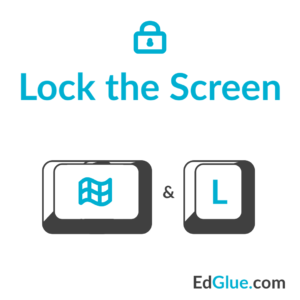
To lock the screen, press the Windows key and L together. To unlock the screen, click on the desktop and re-enter your password when prompted.
See this post for more useful Windows 10 Keyboard shortcuts
Hero Image by mohamed Hassan from Pixabay
