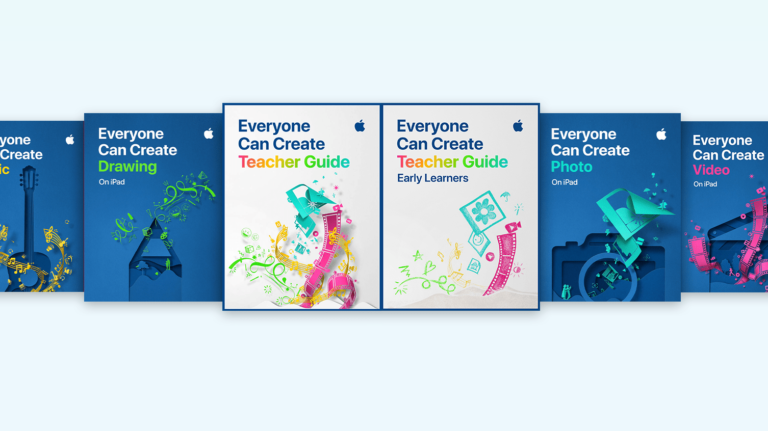Apple has made an announcement revealing their new online professional development offering ‘Apple Teacher Portfolio as well as updates to existing resources Everyone Can Create, as well as the Apple Classroom & SchoolWork Apps.
Apple Teacher Portfolio
Apple Teacher Portfolio is a series of badges that can be earned by submitting lessons made using concepts from Apple’s Activate, Inspire and Apply resources and training.
To earn Apple Teacher Portfolio recognition, you have to complete the badges shown below, then create a ‘final reflection video’ about your experience.
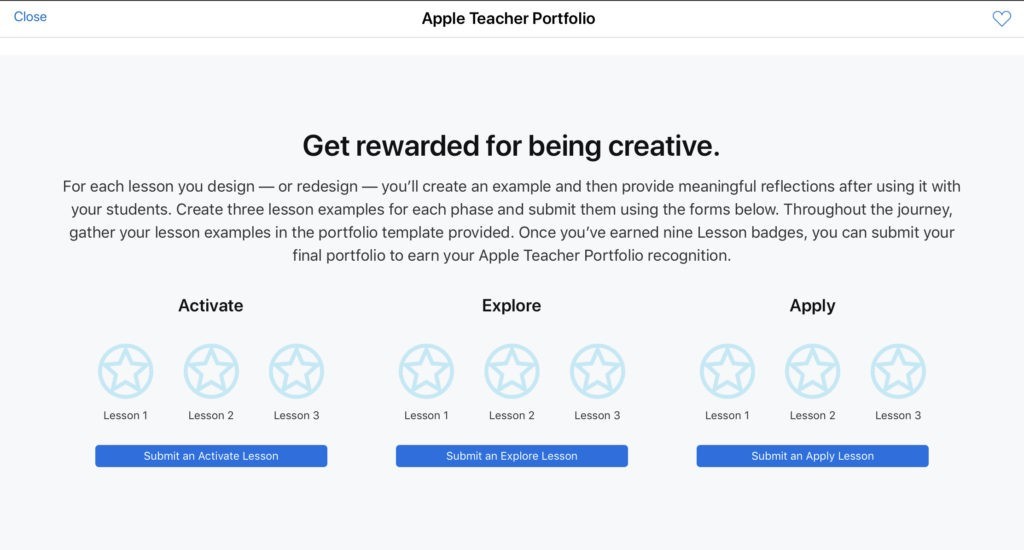
This is how Apple describe the Apple Teacher Portfolio in their press release.
“To support schools in getting the most from Apple products, we developed professional learning as an essential part of our education offering. The new Apple Teacher Portfolio helps build educators’ confidence in reimagining their lessons and recognizes them for the great work they do every day. After this unprecedented year, we want to continue to inspire every educator as much as they inspire us.”
Apple Teacher Portfolio is a new recognition badge that educators can earn through Apple Teacher Learning Center, the self-paced professional learning platform. The free offering helps educators make the most of Apple technology through each phase of their lesson planning to help students activate prior knowledge, explore a topic more deeply, and apply understanding. With 21 templates and lesson ideas inspired by the Everyone Can Create project guides, educators can enhance their work with engaging everyday lessons for students, using apps like Keynote, GarageBand, and iMovie.
See the original Apple Press Release
Find out more about Apple Teacher and Other Free CPD in EdGlue’s Big CPD List
Everyone Can Create
The Everyone Can Create guides have been updated to include new features in iMovie, Clips, GarageBand, Photos and Keynote.
Download the free Updated Everyone Can Create guides direct from Apple
New Features
- Drawing Guide – motion graphics and animation in Keynote
- Photo Guide – animated GIFs in Keynote, Photos and Video apps
- Video Guide – short films using a green screen & other special effects
- Music Guide – podcasting feature in GarageBand
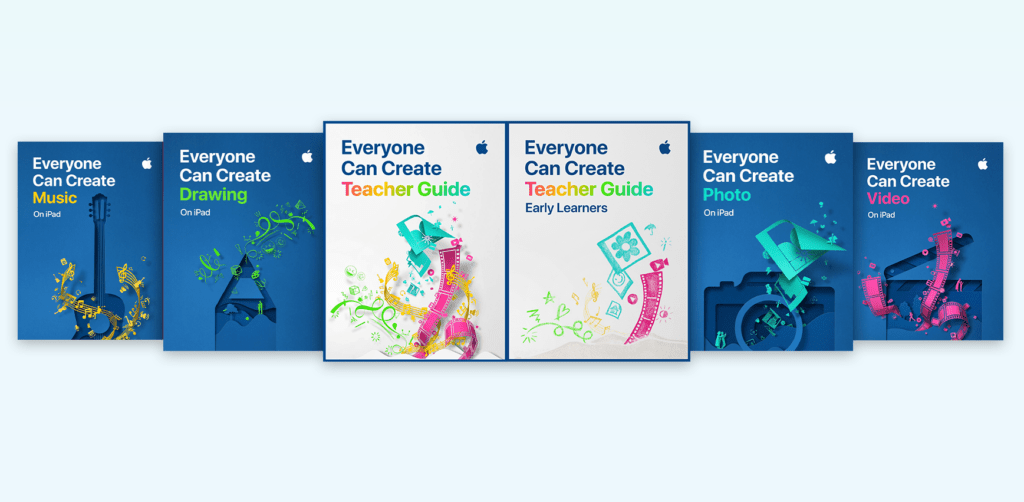
Update to Apple Classroom and Schoolwork Apps
Although the app updates have been announced, they are currently only available in beta through AppleSeed for IT.
The Apple Classroom App is great for primary schools, especially for use with younger children. It lets you open apps and websites on all (or specific) iPads in your class, view pupil’s screens as well as locking pupils into a particular app, or locking their iPad altogether.
New Features in Apple Classroom
- invite remote students to join an Apple Classroom session
- Apple Classroom app features are extended to remote students
You can’t help but think that Apple feels that they lost out in the whole online learning boom. Unfortunately, to take part in a remote session, a student has to be using an iPad or a Mac (and a recent enough one to run Classroom) with a remotely managed Apple ID.
This is great if your school is in a privileged position where all pupils have access to Apple devices outside of school. Realistically, for the large majority of primary schools, this new feature won’t be of much use.
New Features in Apple Schoolwork
The Apple SchoolWork app lets you assign work and activities, similar to Google Classroom
“Educators will soon be able to gain even more insight into student activity with support for progress data and time spent on documents, videos, and links assigned in Schoolwork. New updates coming to the app will give teachers the option to share Schoolwork projects with colleagues, by exporting assignments created in the app. Projects can be imported back into Schoolwork or to other platforms. Additional enhancements to the sidebar improve navigation with quicker access to classes, assignments, and student accounts. These new features will make Schoolwork an even more powerful tool to help teachers manage and personalize instruction.“
See the original Apple Press Release
Recent Posts
- EdGlue Primary Handwriting Font Family: 8 New Fonts
- Primary Statistics: Simple Pictogram and Graph Makers 2021
- Telling the Time Resources: Free Tools & Games
- New Apple Teacher Portfolio & Resources updates
- Cyber Security: Easily Improve Your Password Strength
Share what you think about theses updates in the comments below