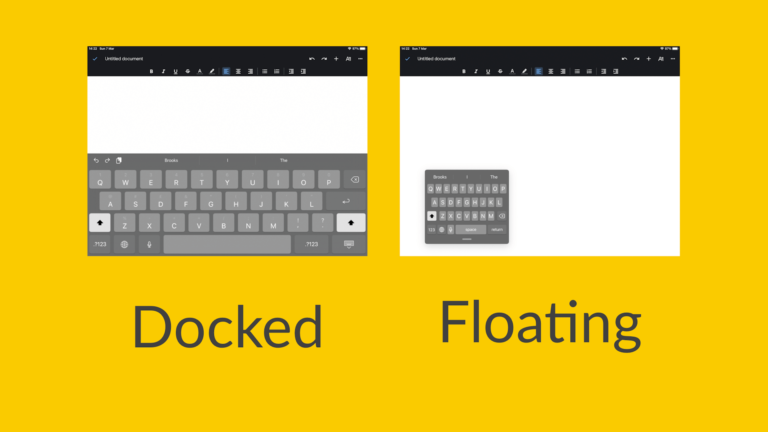The on-screen iPad docked keyboard takes up half the screen and often gets in the way. In some situations, it can be a real pain, completely covering where you need to type. There is an easy fix – switch to the floating keyboard.
The floating keyboard takes up around 25% of the space of the regular docked keyboard. You can also move it anywhere you want on the screen.
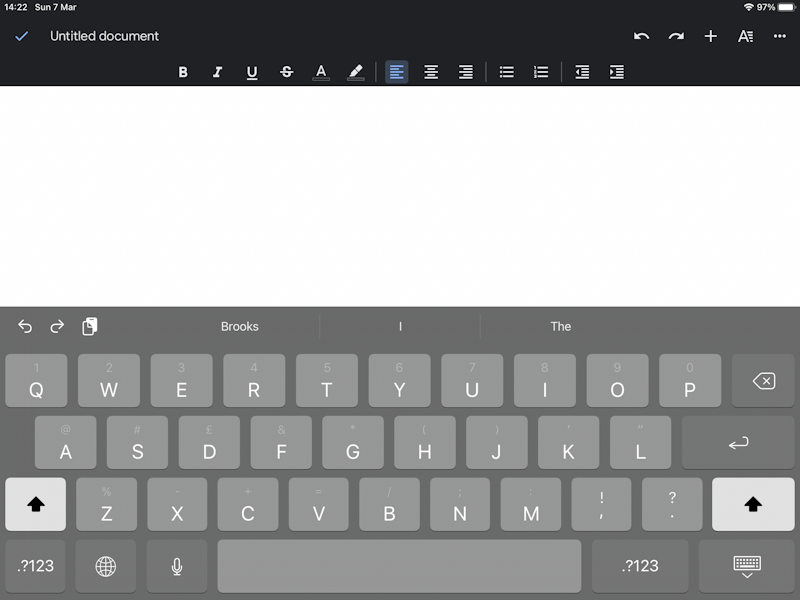
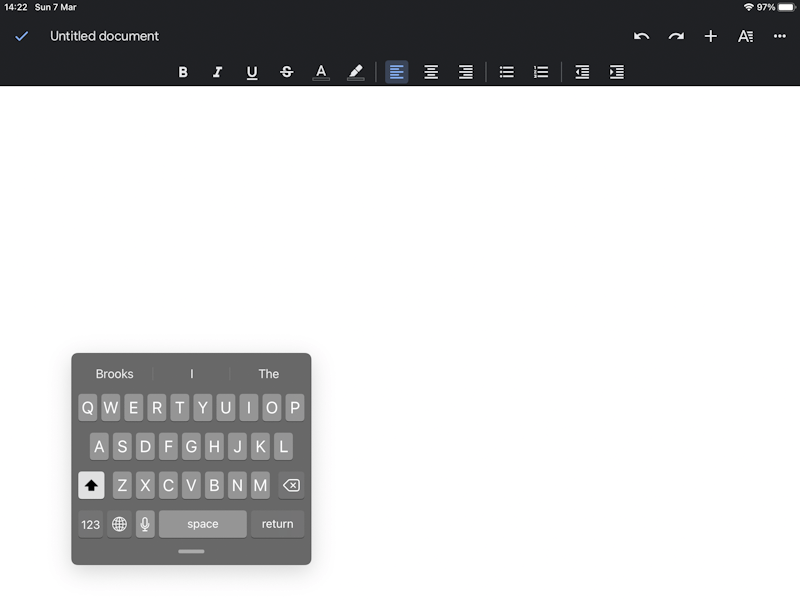
To switch to the iPad floating keyboard
- Place two fingers on the docked keyboard and pinch together.
To move the floating keyboard
- Touch below the space bar and drag.
How to get the docked keyboard back
- Place two fingers on the floating keyboard and spread them apart, then let go.
For more tricks on how to use your iPad, I recommend the free AppleTeacher training https://www.apple.com/uk/education/k12/apple-teacher/
Click here for our list of free computing and technology training opportunities